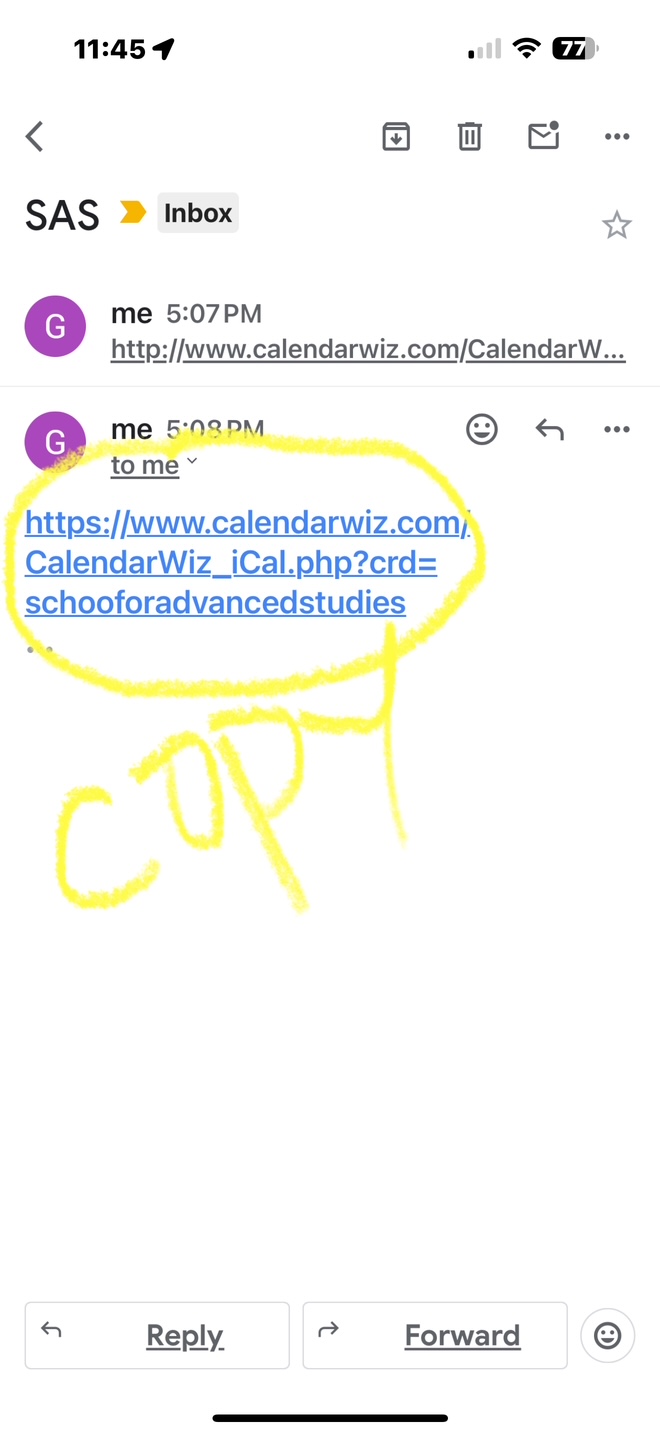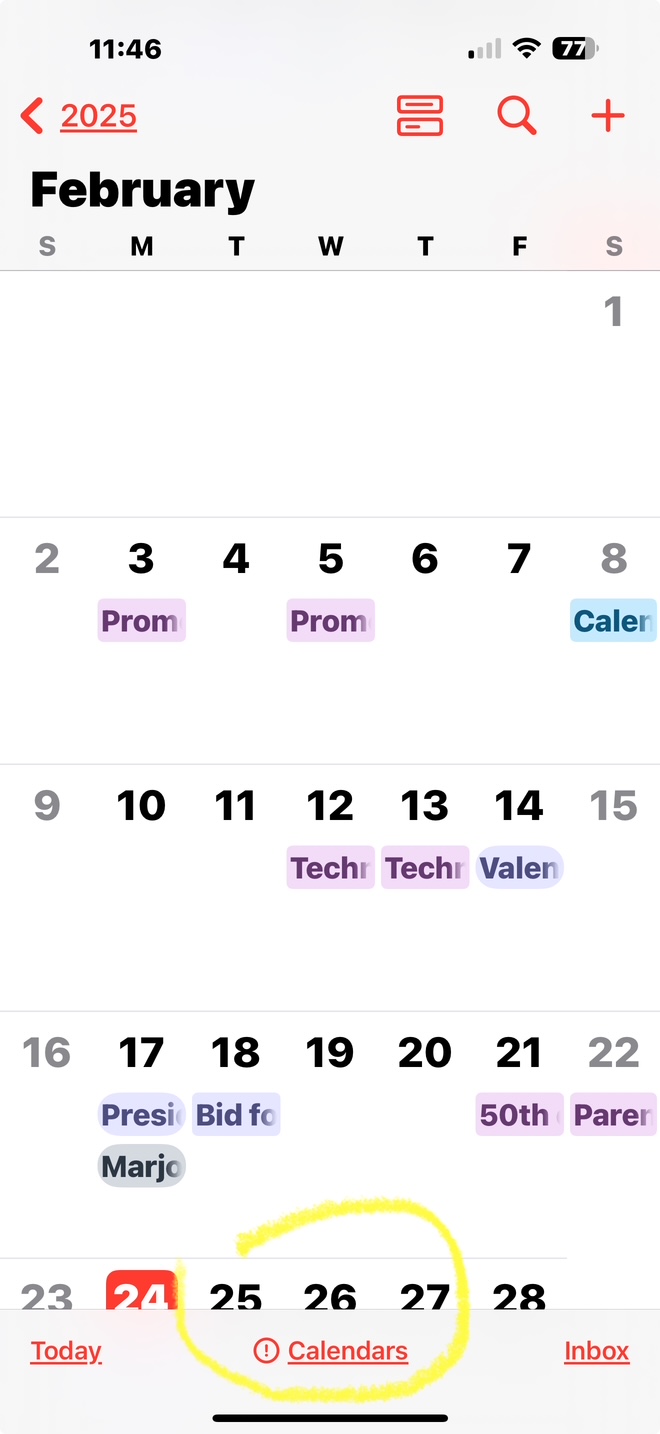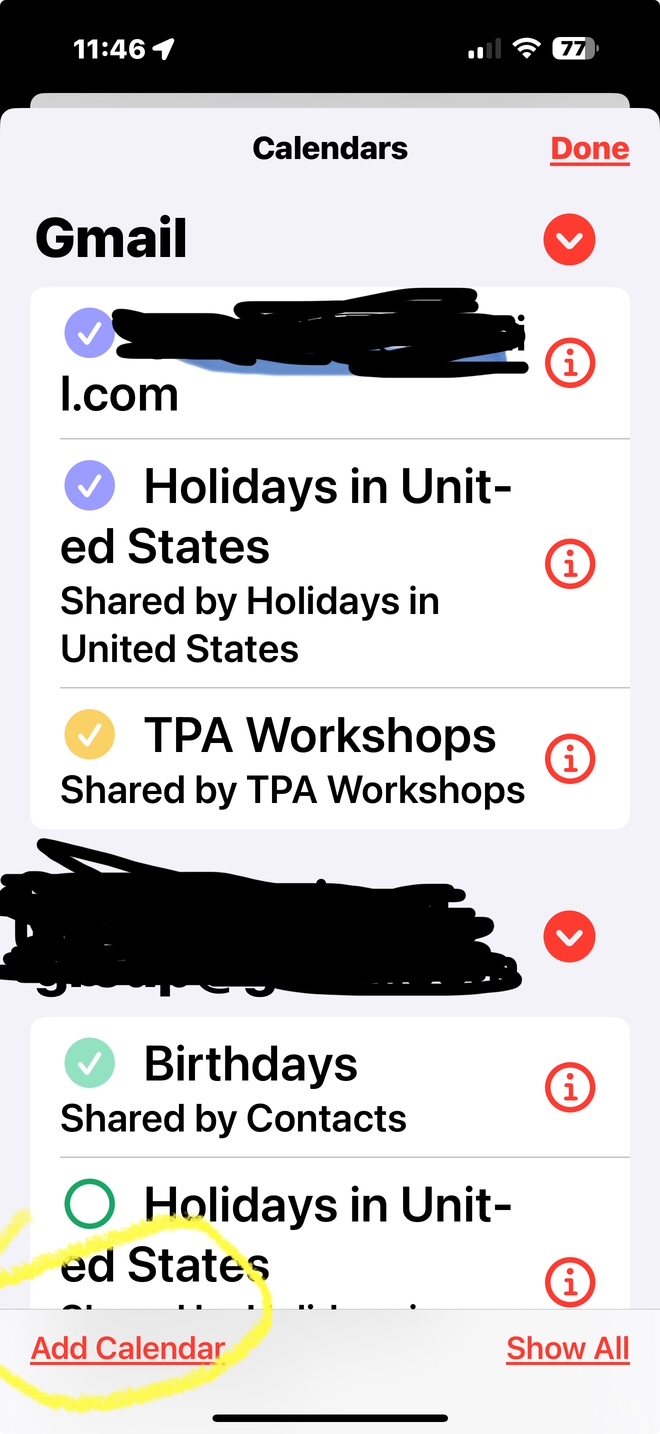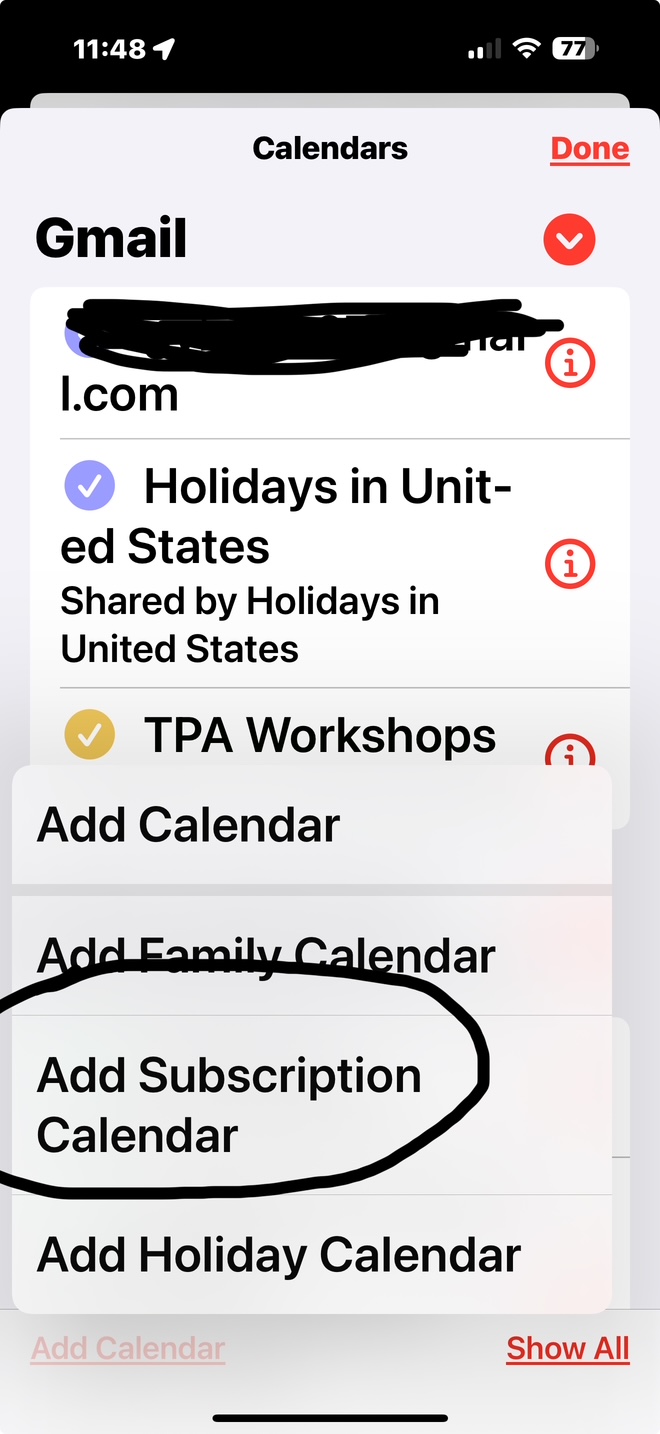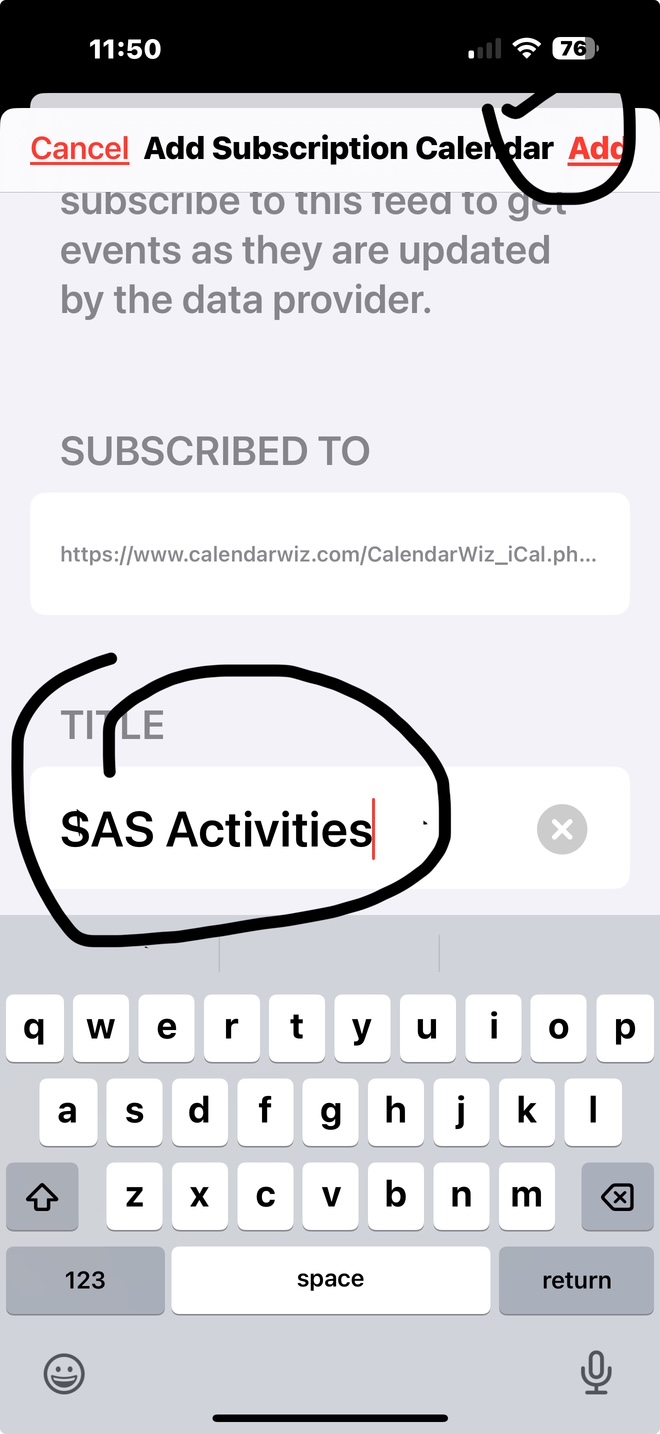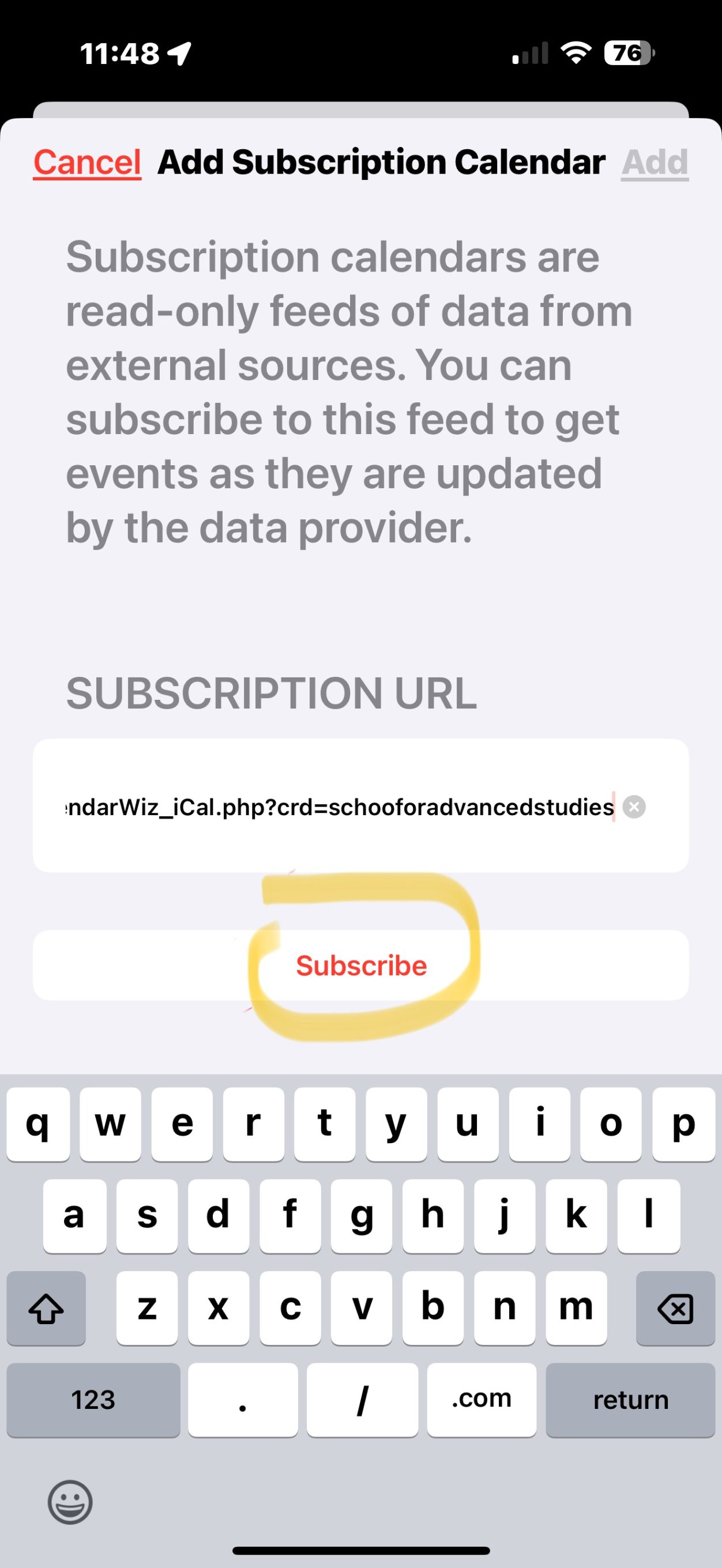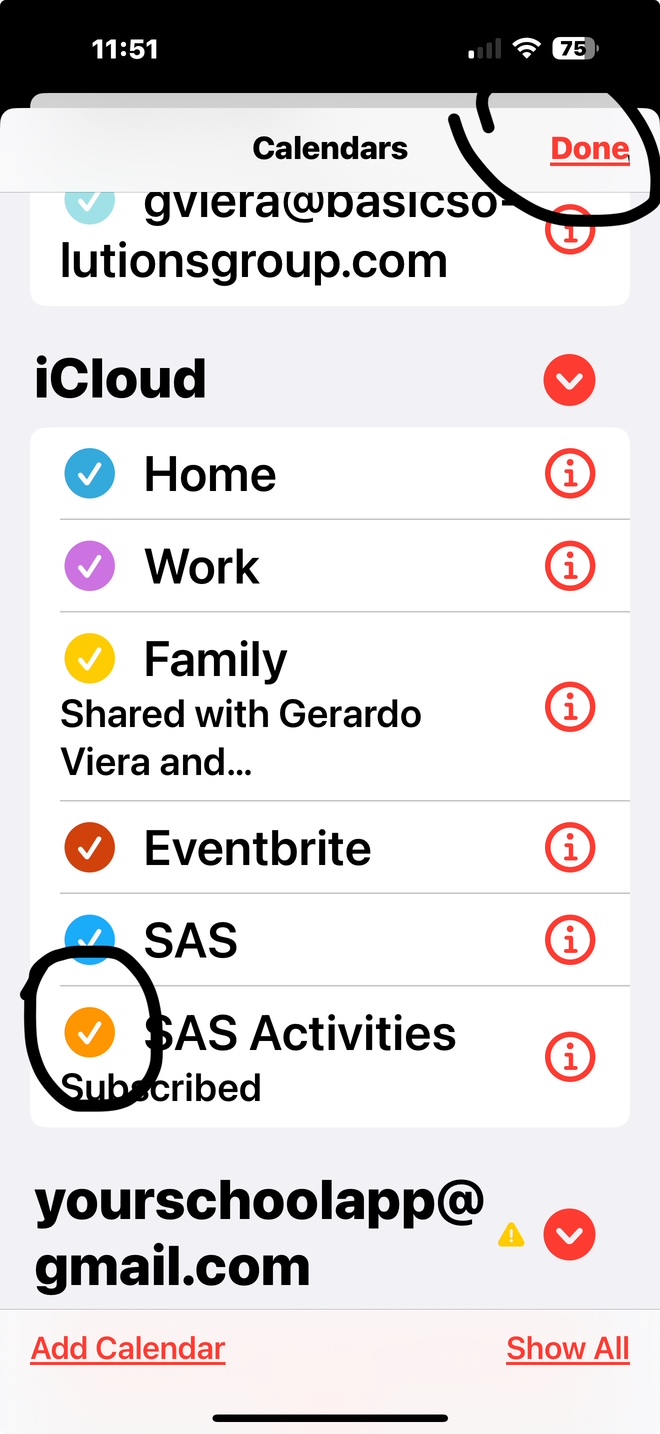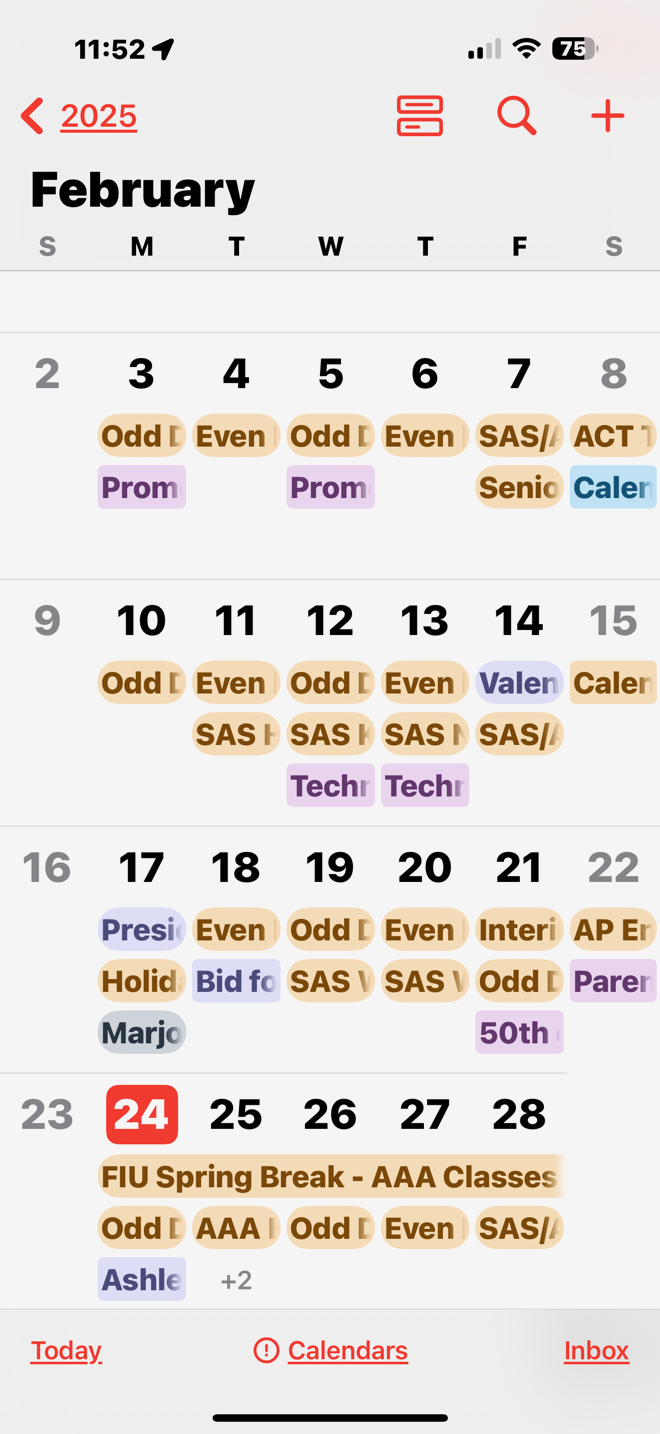Below our instructions on how to add Activities iCal feed to users phones. Any updates to events, while users will not get notified of a change, will automatically be updated on their phones calendar. Screenshots are below for additional guidance
- Copy this link: https://www.calendarwiz.com/CalendarWiz_iCal.php?crd=schooforadvancedstudies
- Open your phones calendar tab and click on Calendars
- Click on add calendar
- Click on Add Subscription Calendar
- Paste link and click on Subscribe
- Enter desired Title and click on Add (top right)
- Check your phones calendars and ensure that new calendar is checked off and then click Done
- You can see in this image all SAS Activities have been added